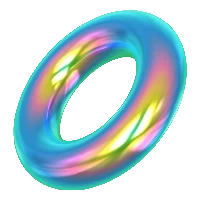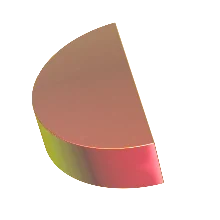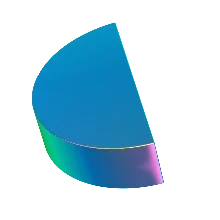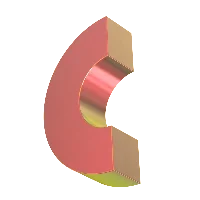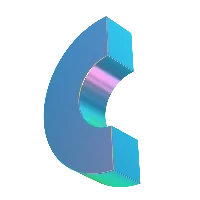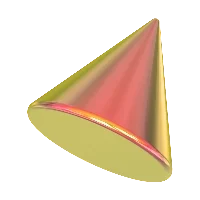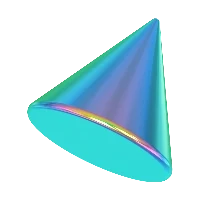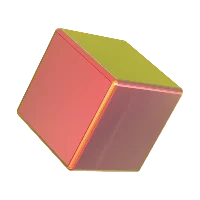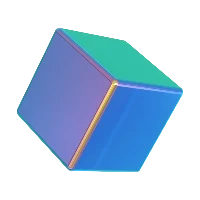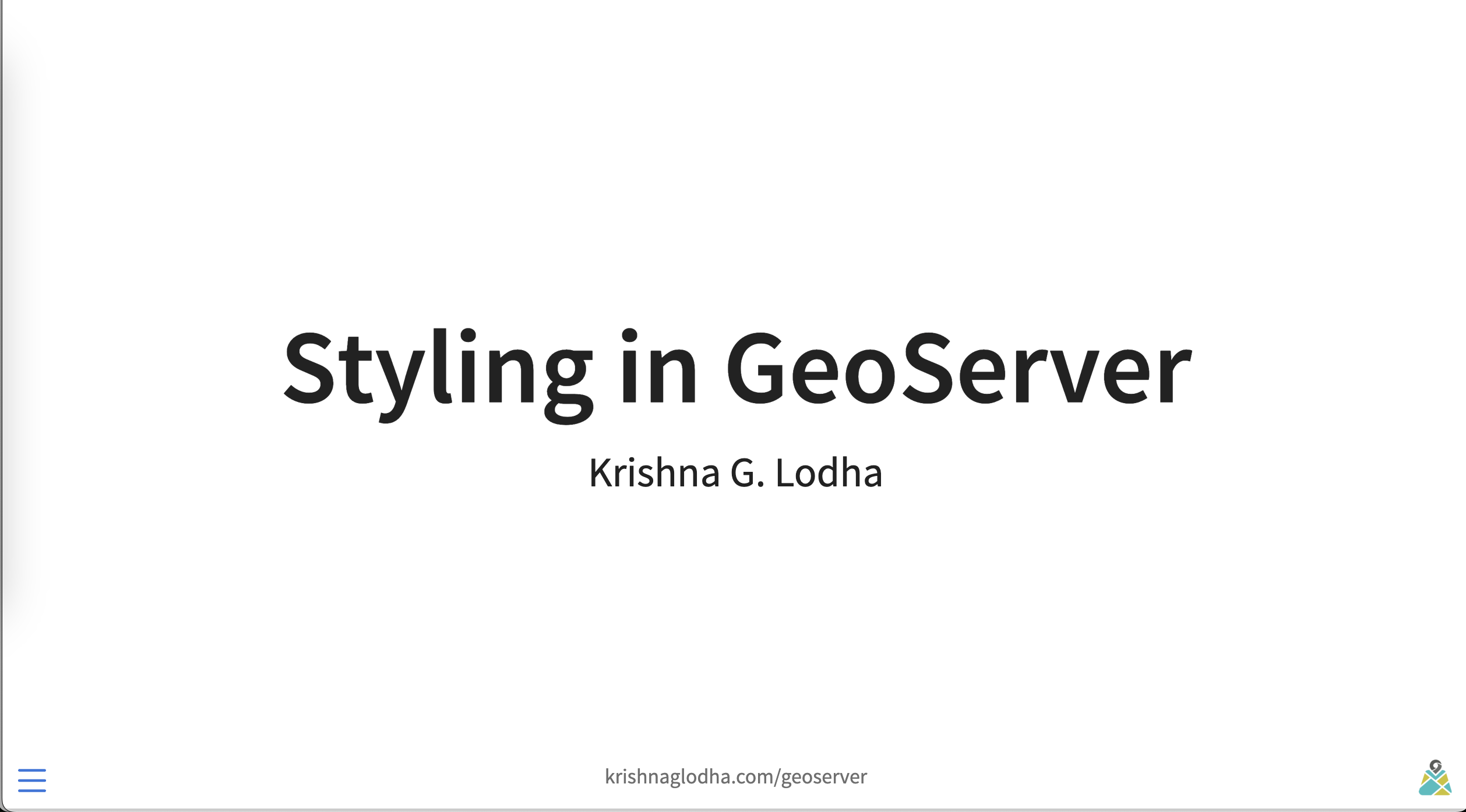
Styling in Geoserver
Posted on April 21, 2025
1 minute
✅ Introduction to GeoServer
Understand the core capabilities and architecture that make GeoServer a powerful tool in the geospatial ecosystem.
✅ Understanding Styling Components
Dive into SLD (Styled Layer Descriptor), CSS, and YSLD – the languages behind map styling in GeoServer.
✅ Various Ways of Styling
Learn how to create styles using the GeoServer UI, XML, CSS, and advanced rule-based styling for dynamic maps.
✅ Making OSM-like Styling in GeoServer
Walk through real-world techniques to replicate the clean, detailed look of OpenStreetMap directly in GeoServer.